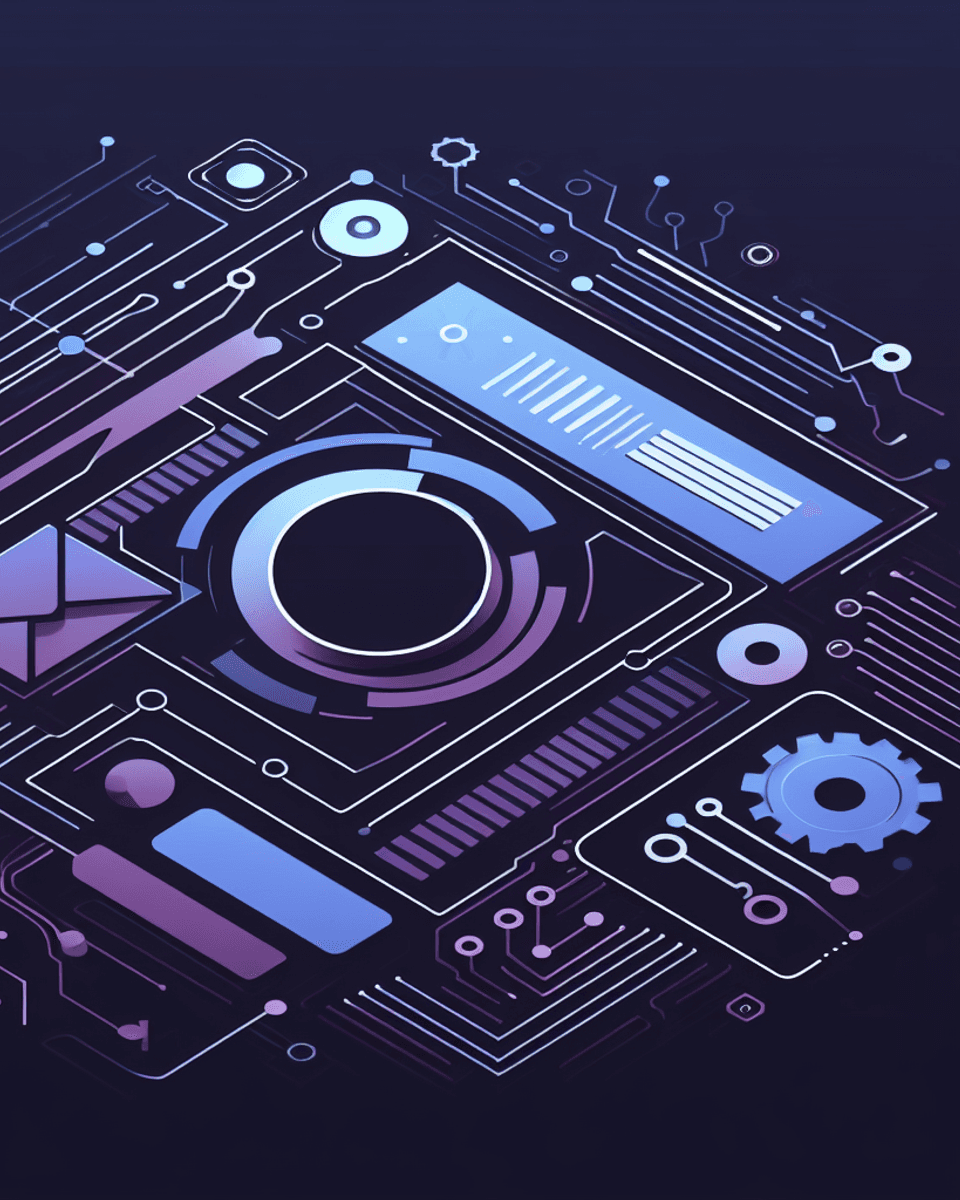Friday 13th Strikes - Defender ASR Rules Issue
Well, my Friday 13th started well until that was just before lunchtime, we started to hear rumblings of Office shortcuts disappearing from User Desktops, and it appeared to be linked to Defender ASR Rules. I have tried to summarise the issues which are based on several articles and Microsoft information, as well as identify fixes (albeit temporary) and how to restore those shortcut links.
The Issue
The issue was spotted when devices started to lose Icons and application shortcuts from the taskbar and start menu. The most notable one being Office Applications. Initially reported via Twitter and Reddit, it soon appeared not to be an isolated issue
The underlying problem came from a security intelligence update released that morning (Build 1.381.2140.0.) and related to organisations who have the “Block Win32 API calls from Office macro” Attack Surface Reduction (ASR) rule deployed in Block or Warn mode.
This resulted in a number of false positives for the “Block Win32 API Calls for Office Macros” ASR Rule. These detections resulted in the identification of certain Windows shortcut (.lnk) files that matched the incorrect detection pattern and were then subsequently removed.
Additionally, for some users, they may receive errors when trying to run Executable (.exe) files, if they have dependencies on the shortcut file path.
The Fix
The initial fix or workaround to try and mitigate the risk of these shortcuts being removed was to configure the “Block Win32 API Calls for Office Marcos” ASR Rule from Block mode to Audit Mode. This is obviously a temporary workaround to start with as Microsoft eventually reverted the changes they had performed with a hotfix deployment within build 1.381.2164.0 at around 6 pm UTC.
However, by this time, the majority of damage had always been done within Organisation’s environments, the fix does not restore the previously removed shortcuts but it will prevent any additional shortcut files from being incorrectly removed.
If you haven’t received the build containing the fix and are still experiencing issues then you can put the “Block Win32 API Calls for Office Macros” ASR Rule into Audit Mode to reduce any additional impact. But remember you will need to re-enable this rule to the original setting once the issue has been fully resolved. There are a couple of options on how you can achieve this:
-
Using Powershell: Add-MpPreference -AttackSurfaceReductionRules_Ids 92e97fa1-2edf-4476-bdd6-9dd0b4dddc7b -AttackSurfaceReductionRules_Actions AuditMode
-
Using Group Policy: https://learn.microsoft.com/en-us/microsoft-365/security/defender-endpoint/enable-attack-surface-reduction?view=o365-worldwide#group-policy
-
Using Config Manager: Enable attack surface reduction rules | Microsoft Learn
The above stops/prevents the removal of shortcuts but what if your shortcuts have already been removed?
As a temporary workaround, affected users can directly launch Office Apps by using the Office App, or through the Microsoft 365 app launcher. More details on the Microsoft 365 app launcher can be found here: https://support.microsoft.com/en-us/office/meet-the-microsoft-365-app-launcher-79f12104-6fed-442f-96a0-eb089a3f476a
Firstly you need to identify the shortcuts that have been removed, through the Advanced Hunting in Microsoft Security Portal, the following Query should help identify this:
DeviceEvents
| where ActionType == "AsrOfficeMacroWin32ApiCallsBlocked" and Timestamp >= datetime("2023-01-13 00:00:00Z")
| order by Timestamp
| where FileName endswith ".lnk"
| summarize count() by FileName
| sort by count_Then the following blog has details on how you can restore these with a PowerShell Script and Intune or Configuration Manager - Restoring shortcuts for Microsoft SI MO497128 deleting shortcuts in start menu – CloudScript – Let’s PowerShell IT
UPDATE 14/01/23 - Microsoft has now released technical guidance for Recovering from Attack Surface Reduction rule shortcut deletions.